Staying Safe on the Go
In the digital realm, safeguarding your devices is akin to protecting your home from intruders. Let’s fortify your knowledge of device security, starting with an exploration of everyday practices that can shield you from cyber threats.

Imagine this: you’re at your favourite café, enjoying a cup of coffee and checking your emails using the café’s free Wi-Fi. It seems harmless, right? Well, not always. Public Wi-Fi networks, while convenient, can pose risks if you’re not careful. It’s like having a conversation in a crowded room; anyone nearby can potentially overhear what you’re saying. Imagine this: you’re at your favourite café, enjoying a cup of coffee and checking your emails using the café’s free Wi-Fi. It seems harmless, right? Well, not always. Public Wi-Fi networks, while convenient, can pose risks if you’re not careful. It’s like having a conversation in a crowded room; anyone nearby can potentially overhear what you’re saying.
But you have ensured that the websites you are on are encrypted and safe. So, there’s nothing to worry about, right? Well, someone in the café could have set up a fake Wi-Fi hotspot, pretending to be the café’s legitimate network. You connect to it, thinking it’s safe, but in reality, the malicious actor is intercepting all your internet traffic. It’s as if you’re having a private conversation at the café, but someone is secretly listening in and recording everything you say. This interception allows the attacker to capture sensitive information like your passwords, credit card details, and personal messages. These types of attacks are called Man In The Middle attacks or MITM.
So how does this Work?
When you send data over a public Wi-Fi network, it’s transmitted as packets of information. Someone can intercept these packets, either by being physically close to the network or by creating a fake Wi-Fi hotspot that you unknowingly connect to. Once they’ve intercepted your data, they can then decrypt it and access your sensitive information, such as login credentials or credit card details. This method allows them to masquerade as you, the legitimate user, and gain unauthorized access to your accounts or personal information. It’s a stealthy and deceptive tactic that highlights the importance of being cautious when using public Wi-Fi and taking steps to protect your data from potential interception.
So what now? Just don’t use public Wi-Fi, and everything will be fine? Well, there are countermeasures you can employ to help avoid such attacks and stay safer when using public Wi-Fi. One such measure is to ensure that each website you visit has SSL/TLS active(HTTPS). This ensures that the sites you visit are encrypted. The locked icon beside your search bar usually notes this.
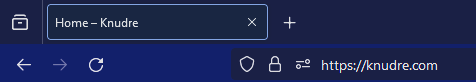
What is Encryption?
So, what is encryption? Encryption scrambles your data into an unreadable format, rendering it indecipherable to anyone without the decryption key. It’s like sending a secret message in a locked box—only the intended recipient possesses the key to unlock it.
The video below showcases the general basis of encryption and how it makes the plain text unreadable. The tool used to showcase this is called Cleopatra, which is a tool created to encrypt and decrypt files and share them with others via sharing keys so only the intended recipient can read the message. The takeaway from this showcase is that if your traffic is encrypted and someone is listening in on your traffic, they won’t be able to read your traffic without the key to the encryption.
Tips for Staying Safe
- Avoid WiFi that is not password-protected.
- Pay attention to warnings given by the browser and the lock icon at the top.
- Don’t stay logged in to applications if not in use.
- Don’t use public WiFi when sharing sensitive information.
What About Scenarios Beyond the Digital Realm?

Consider the physical security of your mobile devices. Picture this: you’re reading a book during your daily commute when suddenly, you realise your phone is missing. Panic sets in as you search your phone, only to come to the grim realisation that it’s been stolen. The consequences of not securing your device can be pretty dire: loss of confidential data, financial exploitation, and potential identity theft. Adopt a proactive approach to avoid such scenarios or lessen their impact. Keep your device within sight at all times, refrain from leaving it unattended, and implement security measures such as PIN codes or biometric authentication to help reduce the chance of unauthorised access.
Borrowed Devices
Now, let’s not forget about using other people’s devices. While the appeal of borrowing a friend’s phone for a quick search may be tempting, it’s important to exercise caution. Failure to log out of personal accounts after use can result in unauthorised access to sensitive information, compromising privacy and security.
Shoulder Surfing
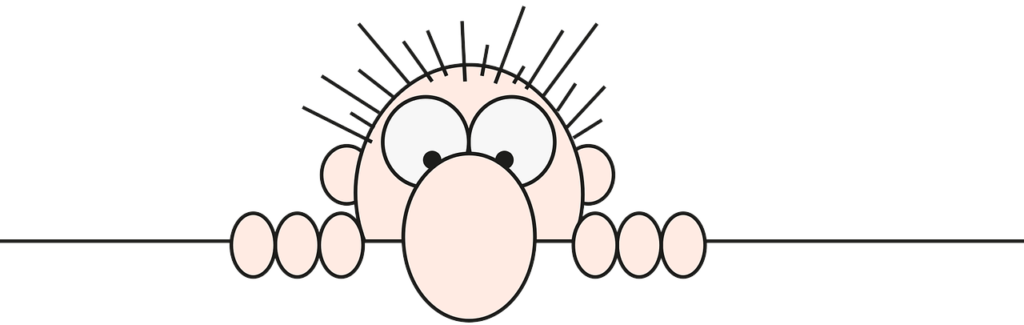
Finally, there’s something known as shoulder surfing. Imagine you’re entering your PIN at an ATM or typing your password on your smartphone. Without realizing it, someone nearby may be watching. While it might not seem like a big deal, the repercussions can be significant since they can see your passwords and can potentially access your device or bank account.
Final Note
Understanding the nuances of cybersecurity empowers you to navigate the digital landscape with confidence. By implementing simple yet effective measures such as encryption, physical device security, mindful use of public Wi-Fi, and caution when using others’ devices, you fortify the defences of your personal information.
Summary
Public Wi-Fi Risks: Public Wi-Fi networks are not as safe as private networks. Don’t send or use sensitive information while on public Wi-Fi.
Countermeasures with Encryption: Make sure the websites use HTTPS, which scrambles your data into an unreadable format, safeguarding it from unauthorised access on public Wi-Fi networks.
Physical Device Security: Secure your mobile devices by keeping them within sight, implementing security measures like PIN codes or biometric authentication, and avoiding leaving them unattended.
Device Borrowing: Exercise caution when using other people’s devices, ensuring that you log out of personal accounts to prevent unauthorised access to sensitive information.
Shoulder Surfing: Be mindful of shoulder surfing, where individuals observe your actions to gain unauthorised access to personal accounts or sensitive data.