Passwords 101
In the digital age, passwords serve as the gatekeepers to our digital lives, safeguarding our sensitive information and online accounts from unauthorised access. However, with the increasing prevalence of cyber threats, effective password management is more crucial than ever. Let’s explore some essential practices to help you protect your accounts and stay secure
No “One Password Fits All” Solution
There’s no “one-size-fits-all” solution when it comes to passwords. Using the same password across multiple accounts poses a significant security risk. If one account is compromised, all linked accounts become vulnerable as well. Each online account should have a unique, complex password to enhance security and mitigate the impact of potential breaches.
Creating Strong Passwords
Creating strong passwords is essential for fortifying your online defences. Avoid common pitfalls such as using easily guessable passwords like “password123” or personal information like birthdays or pet names. Instead, opt for long, complex passwords consisting of a combination of uppercase and lowercase letters, numbers, and special characters. Consider using passphrases, longer, memorable phrases that are difficult for hackers to guess but easy for you to remember. One example of a complex password is to use a sentence and use only the first letter of each word.
Using ChatGPT to write me a random sentence as an example, I got this: “The cat jumps over the fence at 10 p.m. every evening!” Using only the first letter, you get Tcjotfa10p.m.ee! But don’t use ChatGPT for your password. Use a sentence you can remember, something like a quote you like.
Frequency of Changing Passwords
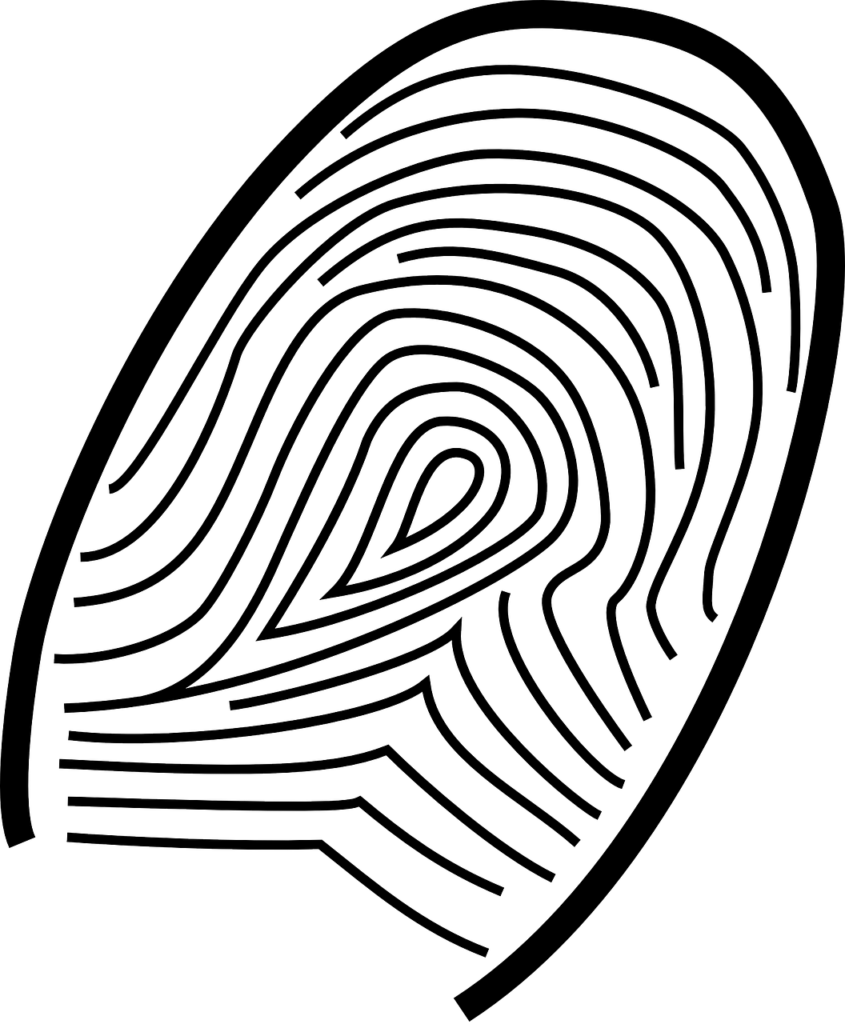
While frequent password changes were once recommended as a security measure, It is not as common anymore. Since people were struggling to remember their passwords, they started writing them down or changing the last number. Going from “SupersecretPassword12!” to “SupersecretPassword13!” which is not a good practice. Instead of focusing solely on changing passwords regularly, prioritise creating strong, unique passwords for each account and enable multi-factor authentication (MFA) wherever possible. Periodically review and update your passwords if there’s a suspected security breach or if you suspect your credentials may have been compromised.
Avoiding Common Pitfalls
- Never write down passwords on physical or digital notes that unauthorised individuals can easily access.
- Resist the temptation to share passwords with others, even trusted individuals. Sharing passwords compromises your account security and increases the risk of unauthorised access.
- Be cautious when entering passwords on shared or public computers, as keystroke logging malware or other malicious software may capture your credentials.
- Consider using a reputable password manager to store and manage your passwords securely. Password managers generate and store complex passwords for each account, eliminating the need to memorise multiple passwords while enhancing security.
By following these best practices and adopting a proactive approach to password management, you can strengthen your online security and protect your digital identity from cyber threats.